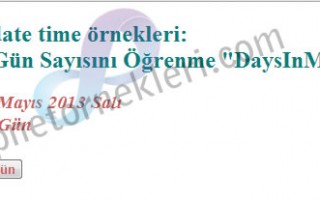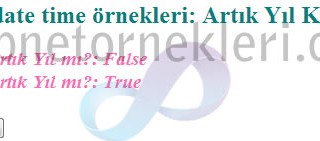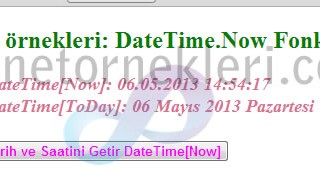Asp.net Aydaki Gün Sayısını Öğrenme
Asp.net ile sistem tarihine göre o ay ki gün sayısını öğrenebiliriz bunun için DateTime.DaysInMonth fonksiyonunu kullanacağız bu fonksiyon ile kendisine verilen ay ve yıl değerlerine göre o ay ki gün sonucunu öğrenebiliyoruz.
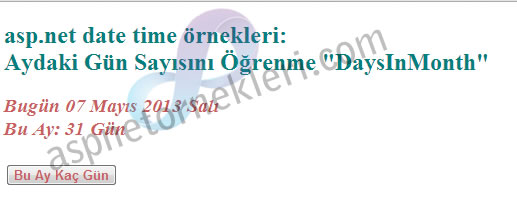
<%@ Page Language="C#" %>
<!DOCTYPE html PUBLIC "-//W3C//DTD XHTML 1.0 Transitional//EN" "http://www.w3.org/TR/xhtml1/DTD/xhtml1-transitional.dtd">
<script runat="server">
protected void Page_Load(object sender, System.EventArgs e) {
if(!this.IsPostBack)
{
Button1.Font.Bold = true;
Button1.ForeColor = System.Drawing.Color.IndianRed;
Button1.Text = "Bu Ay Kaç Gün";
Label1.Font.Size = FontUnit.Larger;
Label1.ForeColor = System.Drawing.Color.IndianRed;
Label1.Font.Bold = true;
Label1.Font.Italic = true;
}
}
protected void Button1_Click(object sender, System.EventArgs e) {
int yil = DateTime.Now.Year;
int ay = DateTime.Now.Month;
string kacgun = DateTime.DaysInMonth(yil,ay).ToString();
Label1.Text = "Bugün " + DateTime.Now.ToLongDateString();
Label1.Text += "<br />Bu Ay: " + kacgun+" Gün";
}
</script>
<html xmlns="http://www.w3.org/1999/xhtml">
<head id="Head1" runat="server">
<title>asp.net date time örnekleri: Aydaki Gün Sayısını Öğrenme "DaysInMonth" </title>
</head>
<body>
<form id="form1" runat="server">
<div>
<h2 style="color:Teal">asp.net date time örnekleri: <br />Aydaki Gün Sayısını Öğrenme "DaysInMonth"</h2>
<asp:Label ID="Label1" runat="server" >
</asp:Label>
<br /><br />
<asp:Button ID="Button1" runat="server" OnClick="Button1_Click" />
</div>
</form>
</body>
</html>