Asp.Net Klasördeki Dosyaları Listeleme
Asp.net ile bir klasörün içindeki dosyaların listesini öğrenebiliriz bunun için tasarım alanında form üzerine bir listbox, bir buton , bir textbox ve iki label ekliyoruz tasarım için gerekli kodlarımız..
<%@ Page Language="C#" AutoEventWireup="true" CodeBehind="klasordekidosyalar.aspx.cs" Inherits="dosyaveklasorislemleri.klasordekidosyalar" %>
<!DOCTYPE html PUBLIC "-//W3C//DTD XHTML 1.0 Transitional//EN" "http://www.w3.org/TR/xhtml1/DTD/xhtml1-transitional.dtd">
<html xmlns="http://www.w3.org/1999/xhtml">
<head runat="server">
<title></title>
</head>
<body>
<form id="form1" runat="server">
<div>
<h2 style="color:Navy">asp.net örnekleri: Klasördeki dosyaların listesi</h2>
<asp:ListBox ID="ListBox1"
runat="server" BackColor="Teal" ForeColor="Snow" >
</asp:ListBox>
<br /><br />
<asp:Label ID="Label1" runat="server"
Text="Klasör" ForeColor="DarkGreen" Font-Bold="true" >
</asp:Label>
<asp:TextBox ID="TextBox1" runat="server" ReadOnly="true" BackColor="DarkGreen"
ForeColor="Ivory" >
</asp:TextBox>
<br /><br />
<asp:Button ID="Button1" runat="server" Font-Bold="true"
ForeColor="DarkBlue" Text="Klasördeki Dosyaları Göster" OnClick="Button1_Click" />
</div>
</form>
</body>
</html>
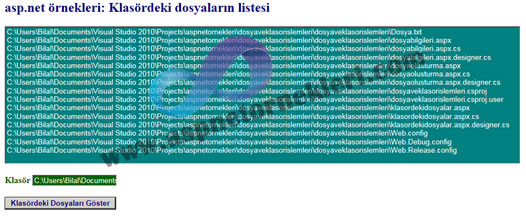
Butona basdığımız zaman klasördeki dosyaları listbox içerisine alacağız dosyalar üzerinde işlem yapabilmek için System.IO namespace’ini ekliyoruz klasördeki dosyaları alabilmek için Directory.GetFiles komutunu kullanacağız kodlarımız aşağıda..
using System;
using System.Collections.Generic;
using System.Linq;
using System.Web;
using System.Web.UI;
using System.Web.UI.WebControls;
using System.IO;
namespace dosyaveklasorislemleri
{
public partial class klasordekidosyalar : System.Web.UI.Page
{
protected void Page_Load(object sender, EventArgs e)
{
string klasoryolu = Request.PhysicalApplicationPath;
TextBox1.Text = klasoryolu;
}
protected void Button1_Click(object sender, System.EventArgs e)
{
string klasorum = TextBox1.Text.ToString();
string[] klasordekiler = Directory.GetFiles(klasorum);
ListBox1.DataSource = klasordekiler;
ListBox1.DataBind();
ListBox1.Height = 250;
}
}
}
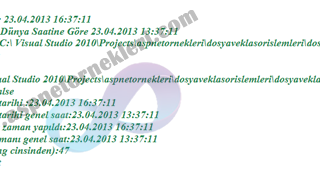
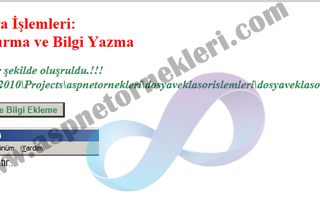
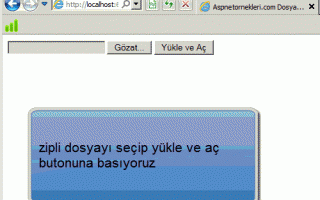
teşekkürler paylaşım için peki bu klasördeki resimleri nasıl sildirebiliriz?