Asp.net Cookie (Çerez) Oluşturma ve Okuma
Asp.net ile kullanıcının girmiş olduğu bilgileri cookie olarak ayarlayabilirsiniz kullanıcı adı, şifre.. gibi cookie ayarlamak için
HttpCookie cookieornek = Request.Cookies["cookieornek"];
cookieornek["isim"] = TextBox1.Text.ToString();
cookieornek["sehir"] = TextBox2.Text.ToString();
Response.Cookies.Add(cookieornek);
komutlarını, ayarlanan cookie bilgilerini okumak için
HttpCookie cookieornek = Request.Cookies["cookieornek"];
if (cookieornek != null) {
string isim = cookieornek["isim"];
string sehir = cookieornek["sehir"];
label1.Text = "Cookie bulundu<br />";
label1.Text += "Adınız: " + isim + "<br />Bulunduğunuz İl: " + sehir;
}
komutlarını kullanıyoruz ilk olarak birinci butona basılınca textboxlara girilen bilgiler cookiornek değişkenindeki ile tanımlanana isim ve sehir cookie değerlerine atanıyor ve Response.Cookies.Add ile oluşturuluyor , ikinci butona basılınca cookie olup olmadığı kontrol ediliyor eğer var ise içindeki bilgiler Request.Cookies ile okunup yazdırılıyor.
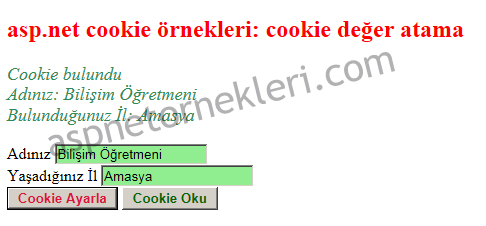
<%@ Page Language="C#" %>
<%@ Import Namespace="System.Net" %>
<!DOCTYPE html PUBLIC "-//W3C//DTD XHTML 1.0 Transitional//EN" "http://www.w3.org/TR/xhtml1/DTD/xhtml1-transitional.dtd">
<script runat="server">
protected void Page_Load(object sender, System.EventArgs e) {
if (!this.IsPostBack) {
HttpCookie bilgisakla = new HttpCookie("cookieornek");
bilgisakla.Expires = DateTime.Now.AddDays(5);
Response.Cookies.Add(bilgisakla);
}
}
protected void Button1_Click(object sender, System.EventArgs e) {
HttpCookie cookieornek = Request.Cookies["cookieornek"];
cookieornek["isim"] = TextBox1.Text.ToString();
cookieornek["sehir"] = TextBox2.Text.ToString();
Response.Cookies.Add(cookieornek);
}
protected void Button2_Click(object sender, System.EventArgs e) {
HttpCookie cookieornek = Request.Cookies["cookieornek"];
if (cookieornek != null) {
string isim = cookieornek["isim"];
string sehir = cookieornek["sehir"];
label1.Text = "Cookie bulundu<br />";
label1.Text += "Adınız: " + isim + "<br />Bulunduğunuz İl: " + sehir;
}
}
</script>
<html xmlns="http://www.w3.org/1999/xhtml">
<head id="Head1" runat="server">
<title>asp.net cookie örnekleri: www.aspnetornekleri.com</title>
</head>
<body>
<form id="form1" runat="server">
<div>
<h2 style="color:Red">asp.net cookie örnekleri: cookie değer atama</h2>
<asp:Label ID="label1"
runat="server" Font-Size="Large" ForeColor="SeaGreen" Font-Italic="true" >
</asp:Label>
<br /><br />
<asp:Label ID="Label2" runat="server" Text="Adınız">
</asp:Label>
<asp:TextBox ID="TextBox1" runat="server" BackColor="LightGreen">
</asp:TextBox>
<br />
<asp:Label ID="Label3" runat="server" Text="Yaşadığınız İl">
</asp:Label>
<asp:TextBox ID="TextBox2" runat="server" BackColor="LightGreen">
</asp:TextBox>
<br />
<asp:Button ID="Button1" runat="server" Text="Cookie Ayarla"
OnClick="Button1_Click" Font-Bold="true" ForeColor="Crimson" />
<asp:Button ID="Button2" runat="server"
Text="Cookie Oku" OnClick="Button2_Click" Font-Bold="true" ForeColor="DarkGreen" />
</div>
</form>
</body>
</html>


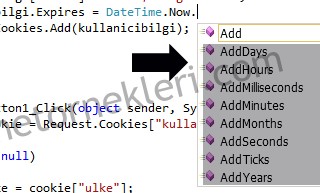
yardım