ASP.NET MySQL Kayıt Ekleme
ASP.NET örneklerimize Mysql veri tabanına kayıt ekleme işlemi ile devam ediyoruz. İlk olarak kullanıcının bilgi giriş yapacağı form tasarımını oluşturalım
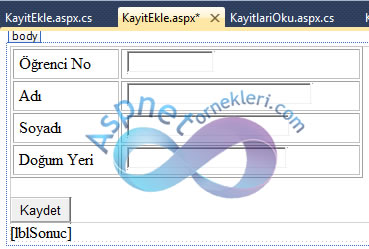
<html xmlns="http://www.w3.org/1999/xhtml">
<head runat="server">
<title>www.aspnetornekleri.com</title>
</head>
<body>
<form id="form1" runat="server">
<asp:Panel id="kayitEklemePaneli" runat="server">
<table width="353" border="1">
<tbody>
<tr>
<td width="102">
<asp:Label id="Label1" runat="server" text="Öğrenci No"></asp:Label></td>
<td width="235">
<asp:TextBox id="txtono" runat="server" Width="79px"></asp:TextBox>
</td>
</tr>
<tr>
<td>
<asp:Label id="Label2" runat="server" text="Adı"></asp:Label></td>
<td>
<asp:TextBox id="txtadi" runat="server" Width="177px"></asp:TextBox>
</td>
</tr>
<tr>
<td>
<asp:Label id="Label3" runat="server" text="Soyadı"></asp:Label></td>
<td>
<asp:TextBox id="txtsoyadi" runat="server" Width="155px"></asp:TextBox>
</td>
</tr>
<tr>
<td>
<asp:Label id="Label4" runat="server" text="Doğum Yeri"></asp:Label></td>
<td>
<asp:TextBox id="txtdyeri" runat="server" Width="152px"></asp:TextBox>
</td>
</tr>
</tbody>
</table>
<br />
<asp:Button id="btnkaydet" runat="server" Text="Kaydet"
onclick="btnkaydet_Click"></asp:Button>
<br />
</asp:Panel>
<asp:Label id="lblSonuc" runat="server" visible="False"></asp:Label>
</form>
</body>
</html>
Şimdi sıra geldi kaydet butonuna basılınca çalıştıracağımız kodlara kodların sağlıklı bir şekilde çalışabilmesi için
using MySql.Data.MySqlClient;
using System.Data; namespacelerini eklemeyi unutmuyoruz ve kaydet butonuna tıklayıp aşağıdaki kodları yazıyoruz..
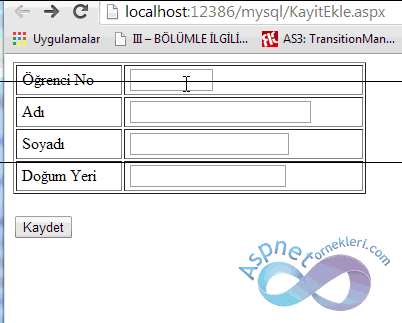
MySqlConnection baglanti = new MySqlConnection();
MySqlCommand komut = new MySqlCommand();
String baglanticumlesi, sorgu;
//*** http://www.aspnetornekleri.com ***//
baglanticumlesi = "Server=localhost;User Id=root; Password=123456; Database=okul; Pooling=false";
sorgu = "INSERT INTO ogrenci (ono,adi,soyadi,dyeri) " +
" VALUES " +
" ('" + this.txtono.Text + "','" + this.txtadi.Text + "','" + this.txtsoyadi.Text + "', " +
" '" + this.txtdyeri.Text +"')";
baglanti.ConnectionString = baglanticumlesi;
baglanti.Open();
komut.Connection = baglanti;
komut.CommandText = sorgu;
komut.CommandType = CommandType.Text;
//*** http://www.aspnetornekleri.com ***//
this.kayitEklemePaneli.Visible = false;
try
{
komut.ExecuteNonQuery();
this.lblSonuc.Text = "Kayıt Eklendi";
this.lblSonuc.Visible = true;
}
catch (Exception ex)
{
this.lblSonuc.Visible = true;
this.lblSonuc.Text = "Hata Oluştu..: (" + ex.Message + ")";
}
//*** http://www.aspnetornekleri.com ***//
baglanti.Close();
baglanti = null;
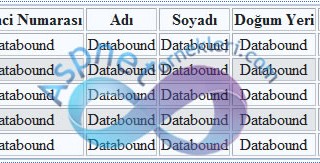
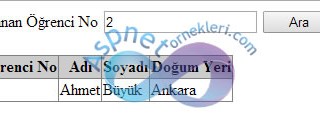
mdb dosyasını hostta nereye kaydedeceğimi tarif edebilecek arkadaş var mı?