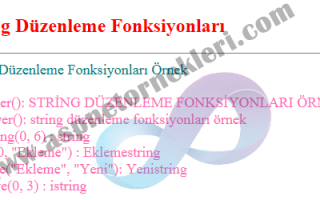Asp.net İki Sting karşılaştırma Compare Fonksiyonu
Asp.nette iki string ifadeyi karşılaştırmak için compare fonksiyonu kullanılır, compare fonksiyonu ile stirng ifadeleri karşılaştırırken küçük/büyük harf duyarlılık durumuna göre de ayarlama yapılabilir Küçük büyük harf duyarlıklık durumun da “string.Compare(ifade1,ifade2, false);” eğer küçük büyük harf fark etmez diyorsanız “string.Compare(ifade1,ifade2, true);” şeklinde kullnıyoruz.
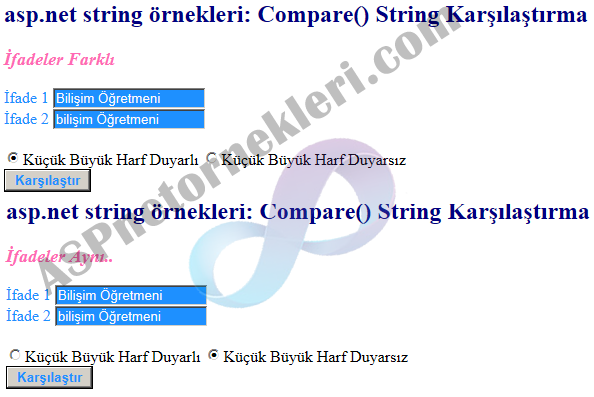
<%@ Page Language="C#" AutoEventWireup="true" CodeBehind="WebForm2.aspx.cs" Inherits="aspnetornekleri.WebForm2" %>
<!DOCTYPE html PUBLIC "-//W3C//DTD XHTML 1.0 Transitional//EN" "http://www.w3.org/TR/xhtml1/DTD/xhtml1-transitional.dtd">
<html xmlns="http://www.w3.org/1999/xhtml">
<head runat="server">
<title></title>
</head>
<body>
<form id="form1" runat="server">
<div>
<h2 style="color:Navy">asp.net string örnekleri: Compare() String Karşılaştırma</h2>
<asp:Label
ID="Label1"
runat="server"
Font-Size="Large"
ForeColor="HotPink"
Font-Bold="true"
Font-Italic="true"
>
</asp:Label>
<br /><br />
<asp:Label
ID="Label2"
runat="server"
Text="İfade 1"
ForeColor="DodgerBlue"
>
</asp:Label>
<asp:TextBox
ID="TextBox1"
runat="server"
BackColor="DodgerBlue"
ForeColor="Snow"
>
</asp:TextBox>
<br />
<asp:Label
ID="Label3"
runat="server"
Text="İfade 2"
ForeColor="DodgerBlue"
>
</asp:Label>
<asp:TextBox
ID="TextBox2"
runat="server"
BackColor="DodgerBlue"
ForeColor="Snow"
>
</asp:TextBox>
<br />
<br />
<asp:RadioButton ID="RadioButton1" runat="server" GroupName="kontrol"
Text="Küçük Büyük Harf Duyarlı" />
<asp:RadioButton ID="RadioButton2" runat="server" GroupName="kontrol"
Text="Küçük Büyük Harf Duyarsız" />
<br />
<asp:Button
ID="Button1"
runat="server"
OnClick="Button1_Click"
Font-Bold="true"
Text="Karşılaştır"
ForeColor="DodgerBlue"
/>
</div>
</form>
</body>
</html>
protected void page_Load(object sender, System.EventArgs e)
{
if (!this.IsPostBack)
{
TextBox1.Text = "Bilişim Öğretmeni";
TextBox2.Text = "bilişim Öğretmeni";
}
}
protected void Button1_Click(object sender, System.EventArgs e)
{
string ifade1 = TextBox1.Text.ToString();
string ifade2 = TextBox2.Text.ToString();
int result=0;
if (RadioButton1.Checked)
{
result = string.Compare(ifade1,ifade2, false);
}
if (RadioButton2.Checked)
{
result = string.Compare(ifade1, ifade2, true);
}
Label1.Text = "";
if (result == 0)
{
Label1.Text += "İfadeler Aynı..";
}
else
{
Label1.Text += "İfadeler Farklı";
}
}